Cache Rules Everything Around Me (C.R.E.A.M)
11-12-2024 | 4 min read

Caching is an essential optimization strategy in web development, especially for high-performance applications built with Next.js. It reduces redundant computations, improves response times, and enhances scalability. Next.js provides multiple caching mechanisms, each suited to different use cases. In this blog post, we'll explore various caching options in Next.js, including in-memory caching, getStaticProps, Redis, and more, discussing their pros and cons to help you choose the right approach for your application.
Why Caching Matters
Caching enhances performance by storing frequently accessed data, reducing the need to fetch or compute it repeatedly. Key benefits include:
- Faster Load Times: Cached content loads instantly, reducing latency.
- Reduced Server Load: Fewer API/database calls mean lower resource consumption.
- Improved Scalability: Cached responses prevent servers from being overwhelmed.
- Better User Experience: Faster responses lead to better engagement and satisfaction.
Caching Options in Next.js
1. In-Memory Caching
In-memory caching stores data within the application's server runtime, making it a fast option for frequently accessed data.
Implementation Example:
const cache = new Map();
export async function fetchWithCache(key, fetcher) {
if (cache.has(key)) {
return cache.get(key);
}
const data = await fetcher();
cache.set(key, data);
return data;
}
Pros:
- Extremely fast since data is stored in memory.
- No additional infrastructure required.
Cons:
- Not persistent across deployments (data is lost on restart).
- Limited scalability in a serverless environment.
Best For:
- Caching frequently used computations in API routes.
- Temporary storage in a long-running Next.js server.
2. getStaticProps (Static Generation)
getStaticProps pre-renders pages at build time, storing the generated HTML for subsequent requests.
Implementation Example:
export async function getStaticProps() {
const res = await fetch('https://api.example.com/data');
const data = await res.json();
return {
props: { data },
revalidate: 60, // Re-generate page every 60 seconds
};
}
Pros:
- Best performance as pages are served statically.
- Great for SEO since the content is pre-rendered.
- Reduces database/API load significantly.
Cons:
- Data is not always up-to-date unless revalidated (
revalidateoption in ISR). - Not suitable for dynamic user-generated content.
Best For:
- Blogs, marketing pages, and documentation sites.
- Any content that updates infrequently.
3. Incremental Static Regeneration (ISR)
ISR allows static pages to be regenerated in the background while still serving stale data until the new data is ready.
Pros:
- Combines static generation performance with dynamic data fetching.
- Useful when data updates at regular intervals without requiring real-time updates.
Cons:
- Still not real-time; updates depend on the
revalidateperiod.
Best For:
- Product catalogs, listings, and dashboards where updates happen periodically.
4. Server-Side Rendering (SSR) with Caching
Next.js supports SSR via getServerSideProps, but caching the responses can improve performance.
Implementation Example (Using Vercel's Edge Cache):
export async function getServerSideProps(context) {
const res = await fetch('https://api.example.com/data', {
headers: { 'Cache-Control': 's-maxage=60, stale-while-revalidate' },
});
const data = await res.json();
return { props: { data } };
}
Pros:
- Ensures users always see fresh data.
- Can be combined with Edge caching (e.g., Vercel) for better performance.
Cons:
- Slower than static generation as it runs on every request.
- Increased server costs if not cached properly.
Best For:
- Personalized content that must be fresh on every request.
- Applications with user authentication.
5. Redis Caching
Redis is an external in-memory database optimized for caching frequently accessed data.
Implementation Example:
import Redis from 'ioredis';
const redis = new Redis(process.env.REDIS_URL);
export async function fetchWithRedisCache(key, fetcher) {
const cachedData = await redis.get(key);
if (cachedData) return JSON.parse(cachedData);
const data = await fetcher();
await redis.set(key, JSON.stringify(data), 'EX', 60); // Cache for 60s
return data;
}
Pros:
- Persistent and shareable across deployments.
- Handles high volumes of requests efficiently.
- Can be used for session storage and real-time applications.
Cons:
- Requires external infrastructure (Redis server).
- Additional latency compared to in-memory caching.
Best For:
- Large-scale applications needing persistent caching.
- API response caching, rate limiting, and session management.
Cache Hits, Cache Misses, and Common Caching Gotchas
- Cache Hit: When requested data is found in the cache, resulting in a faster response without additional computation.
- Cache Miss: When the requested data is not found in the cache, requiring a database or API fetch, leading to higher latency.
- Common Gotchas:
- Stale Data: Cached content may become outdated if not refreshed properly.
- Over-Caching: Excessive caching can lead to inconsistent user experiences.
- Under-Caching: Not caching enough can lead to unnecessary server load.
- Cache Invalidation Complexity: Determining when to refresh cached data is often tricky and requires careful strategy.
Choosing the Right Caching Strategy
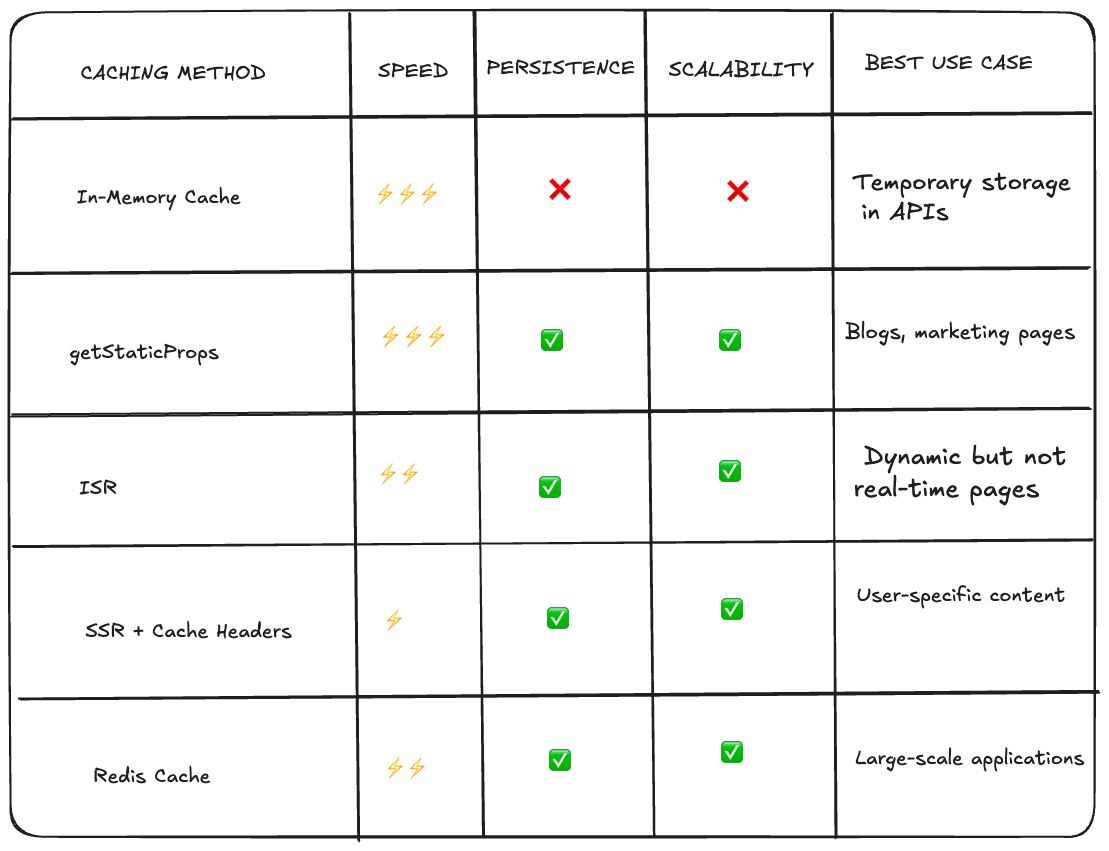
Final Thoughts
Caching is a powerful tool in Next.js for optimizing performance, reducing costs, and enhancing scalability. The right strategy depends on your application’s needs:
- For static pages,
getStaticPropsor ISR is best. - For dynamic but periodic updates, use ISR.
- For real-time updates, SSR with caching is ideal.
- For large-scale applications, Redis caching offers flexibility and persistence.
By understanding and leveraging these caching techniques, you can significantly improve your Next.js application's speed and efficiency.
Do you have any preferred caching strategies? Get in touch below & let me know!

